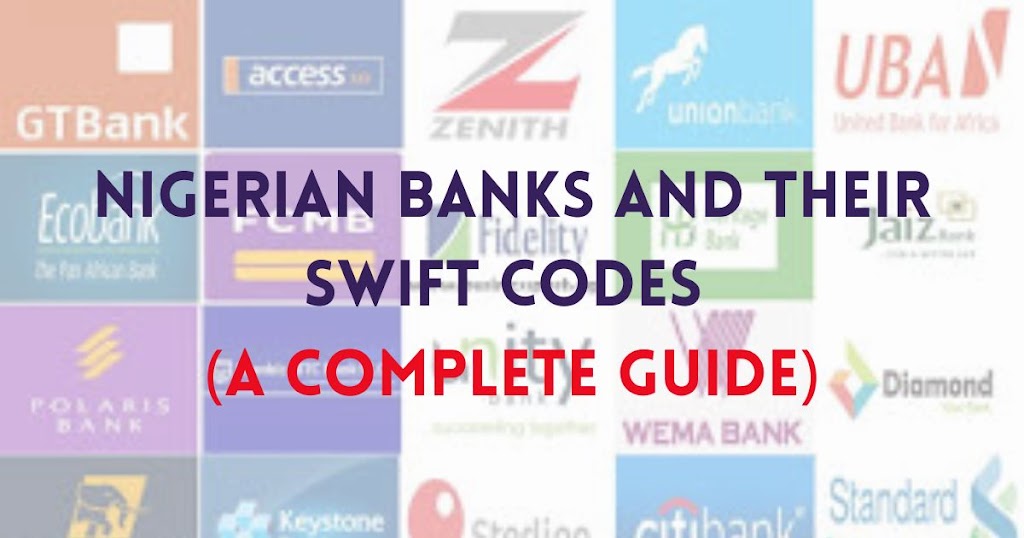If you’ve received a notification on WhatsApp saying, “Your account is temporarily banned,” don’t panic!
In this guide, I’ll explain why WhatsApp temporarily bans accounts, how long the ban lasts, and the steps to fix it quickly.
Why Did WhatsApp Temporarily Ban Your Account?
WhatsApp enforces strict rules to protect users from spam, abuse, and unauthorized activities.
✅ Use Modded WhatsApp Versions (e.g., GBWhatsApp, WhatsApp Plus)
✅ Send Bulk or Spam Messages
✅ Get Reported by Many Users
✅ Use Bots or Auto-Reply Tools
✅ Join Too Many Groups Quickly
✅ Engage in Suspicious or Illegal Activities
If you are guilty of any of these, you must stop immediately to prevent a permanent ban.
How Long Does a Temporary Ban Last?
Being faced with this, how long does a temporary ban last?
The ban duration varies based on the violation and whether you’re a repeat offender. Usually, bans last:
🕒 A few hours (First-time offense)
🕒 Up to 24 hours (Repeated violations)
🕒 Several days or permanent (Serious cases like fraud, illegal content, or hacking attempts)
A countdown timer will appear, showing when you can use WhatsApp again. It is advisable that you don’t try to bypass it, or your ban could become permanent!
How to Fix a Temporarily Banned WhatsApp Account in 24 Hours
Are you making use of GBWhatsApp, WhatsApp Plus, or any modified app? If Yes, uninstall it immediately.
Switch back to the official WhatsApp by downloading it from the Google Play Store or Apple App Store depending on your phone maker and /or model.
MORE FOR YOU
- Call for Application: Federal Government AI Academy Program
- Kwara commences recruitment of 1,800 new teachers, 300 others – How to apply
- SMEDAN commences new program #StartWithSMEDAN to boost Small Businesses
- Mastercard Foundation 2025 Undergraduate Scholarship
- Oluyole Club Bursary 2024/2025 for Indigent Ibadan Student
Step 2: Wait for the Ban to Expire
Step 3: Contact WhatsApp Support (If Necessary)
Yes, follow the steps below:
Firstly, send an email to [email protected] explaining that your account was temporarily banned.
Make sure to request a review politely and mention that you will follow WhatsApp’s policies moving forward.
Step 4: Avoid Future Bans
To prevent another ban:
✅ Use only the official WhatsApp version
✅ Don’t send spam or bulk messages
✅ Avoid using auto-reply bots or automation tools
✅ Follow WhatsApp’s guidelines and terms of service
Wrapping up on How to Fix a Temporarily Banned WhatsApp Account Within 24 Hours
A temporarily banned WhatsApp account can be frustrating, but in most cases, you can fix it within 24 hours.
If you keep getting banned repeatedly, WhatsApp may permanently disable your account, and there’s no way to recover it. Dailylight Channel enjoin you to make use of WhatsApp responsibly to keep your account safe!