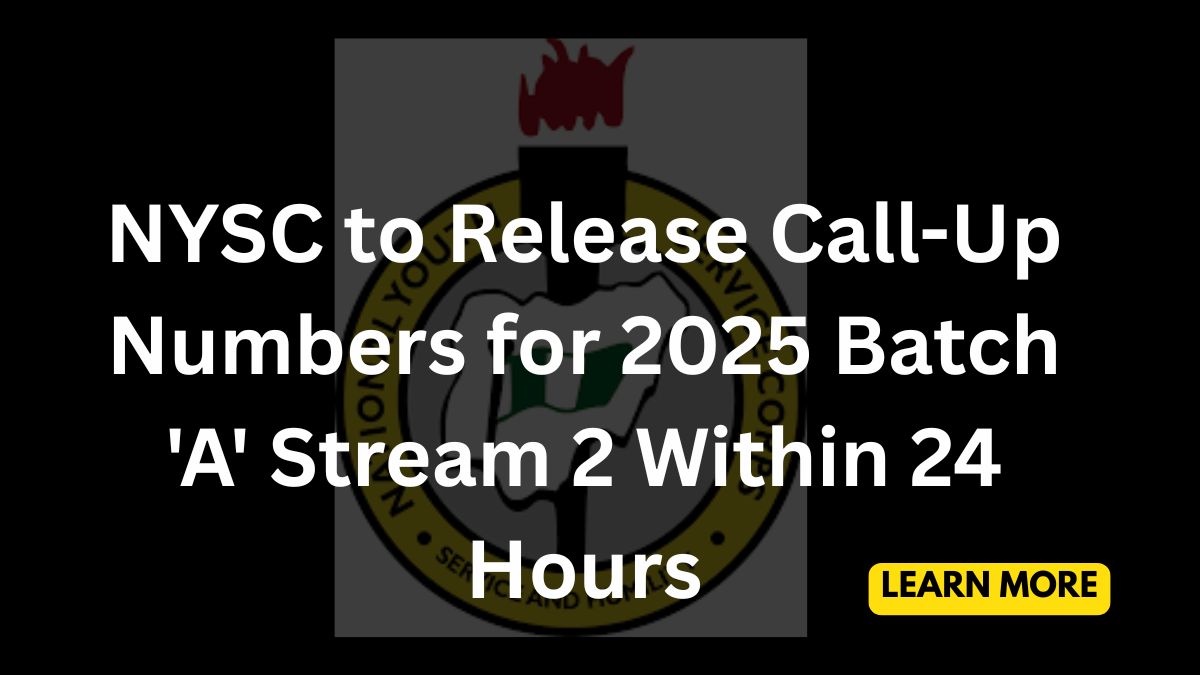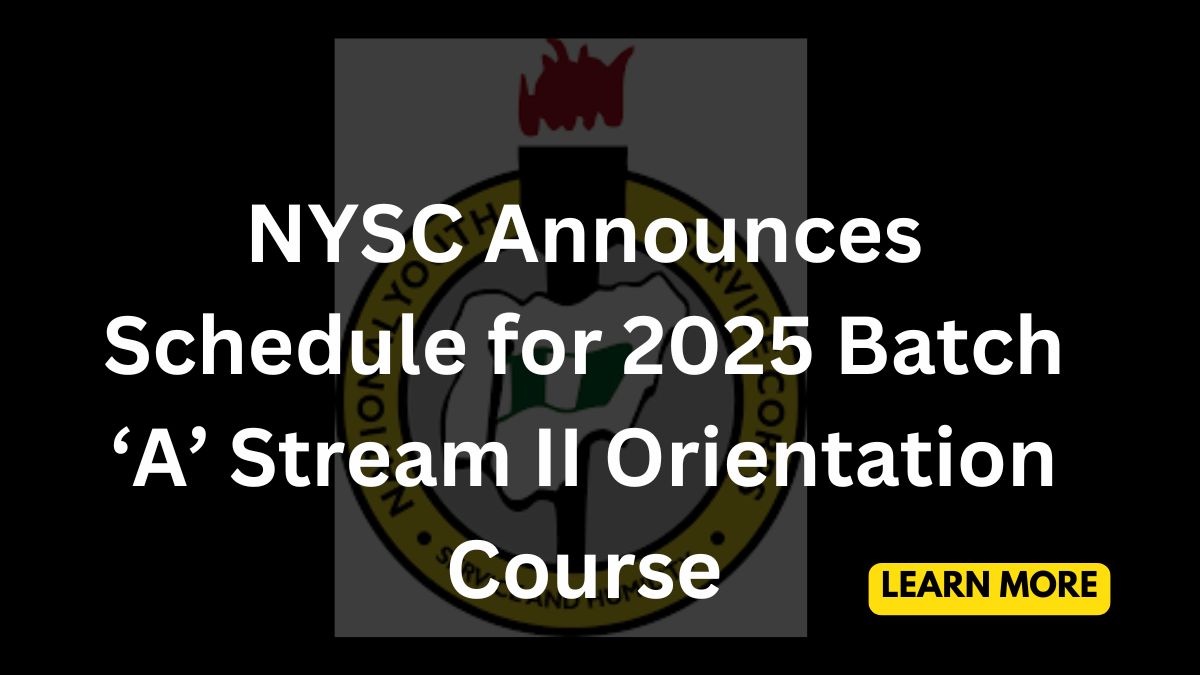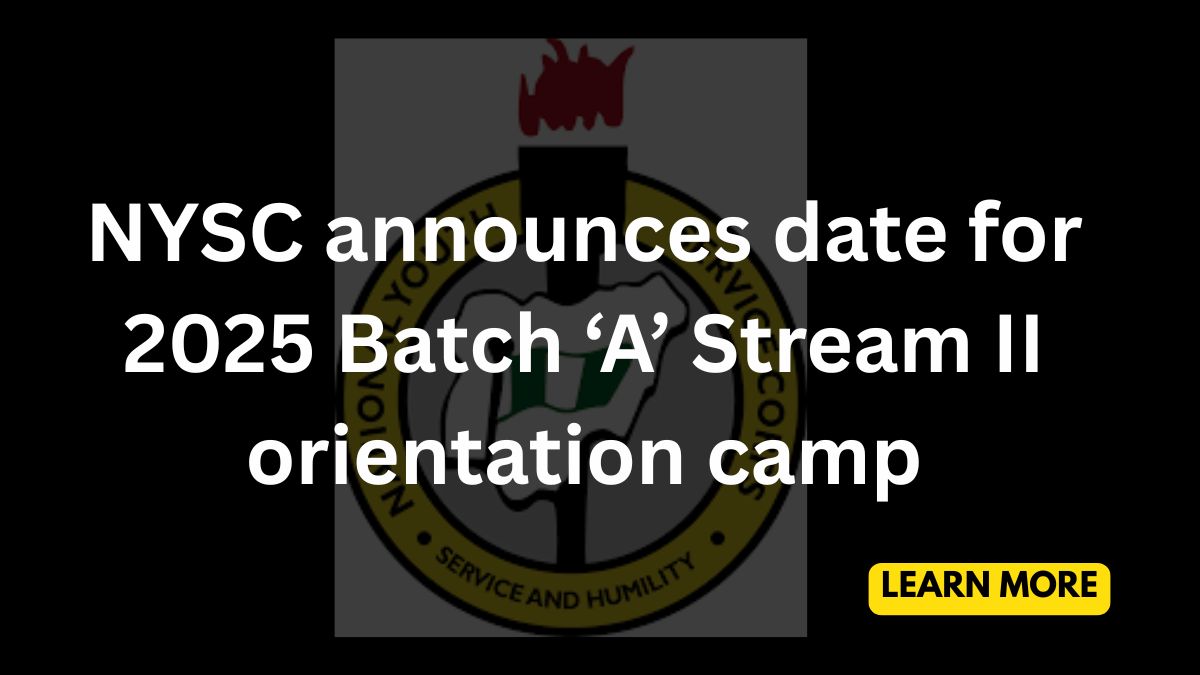Wondering how to print NYSC call up letter from your NYSC dashboard?
In this guide, I will explain how you can get this done in just a twinkling of an eye. But, make sure that you follow every process one after the other.
Step 1: Visit the NYSC Portal
Assess NYSC official portal with the link below: https://portal.nysc.org.ng
Step 2: Login to Your Dashboard
Once you’re on the NYSC portal, the next thing you will do is to login to your dashboard.
Follow the guide below to access your dashboard:
Click on “Login Here”.
Enter your Email Address and Password used during NYSC registration.
Click Login.
Step 3: Check for Call-Up Letter
You should now be on your NYSC dashboard profile.
The next thing you will have to look out for is a link or button that says “Print Call-Up Letter” on your dashboard.
If it’s available, it means your Call-Up Letter is ready. Then, you can go ahead to the final step.
Step 4: Print Your Call-Up Letter
So, go ahead and Click on “Print Call-Up Letter”.
Once, you clicked, your call up letter will open as a PDF file. You can Press Ctrl + P (on a computer) or tap the print icon to save it on your phone as as PDF after which you can access cyberCafe to print it out.
Related Updates
Additional important notes
- Online Call Up Letter printing is only for those who paid for online registration fee. If you didn’t pay, you will need to go to your school to collect it manually.
- Ensures you print 4 original copies of the Call-Up Letter for camp use.
- Patiently double check your Call-Up Number, State of Deployment, and Date of Reporting.
Join the Nigerian Kopa Connect WhatsApp Group; you will receive timely, latest updates on NYSC, PPA & Relocation Info, Camp Preparation Guide, graduate opportunities, skill acquisition, and more. Feel free to also contact Dailylight Channel via our Contact Us page.
If you find this guide useful and helpful, use the share button below to share with your colleagues and join the Dailylight WhatsApp channel for more detailed guides like this. Also, we implore you to subscribe to Dailylight YouTube channel for educational videos. You can also connect with us on LinkedIn, Facebook, Twitter, WhatsApp channel, and Google News for personal development tips, updates on scholarships and jobs, relevant news updates, and business trends.